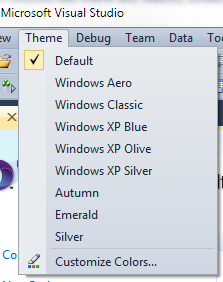 Personally, I like the new Visual Studio 2010 IDE colors but I got this comment recently from a helpful reader:
Personally, I like the new Visual Studio 2010 IDE colors but I got this comment recently from a helpful reader:Why did the default colour theme for VS 2010 have to be so hideously ugly? Why put all that work into making the most advanced IDE ever, and then present it with a look that screams "we didn't care?" ... An official facelift patch would be nice, if just the 2008 look was applied to 2010.Well, each to is own. Just like Henry Ford said, "You can have any color you want as long as it's black." Seriously, though, you can change the colors if it makes you happy. Folks feel strongly about their colors, like our friend above.
There's a free Visual Studio Color Theme Editor by Matthew Johnson that you can download and modify the VS IDE theme however you like. Once you've installed it (it's a VSIX - an extension to VS2010 - not an MSI, so don't be scared) there will be a new menu in VS called "theme."
Here's the built in themes. Remember these are VS themes, not Windows themes, so they won't affect Windows colors. Also, this is changing the colors of the IDE itself, not the text editor. You can choose your text styles at http://studiostyles.info.
Windows XP Silver
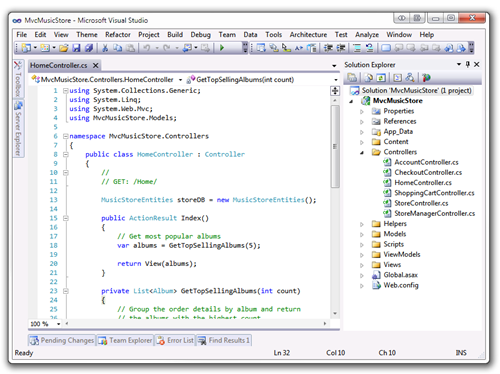
Windows Classic
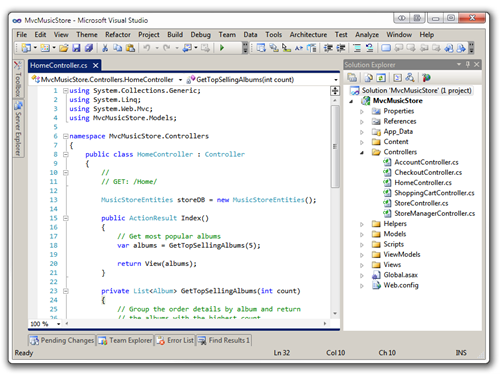
Windows XP Emerald
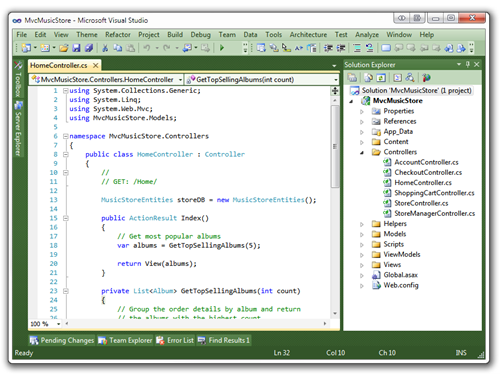
Windows XP Autumn
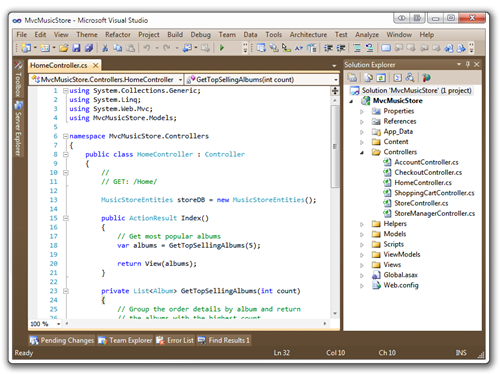
Windows XP Olive
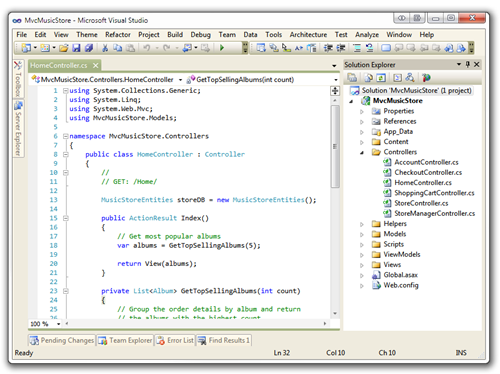
Windows XP Blue
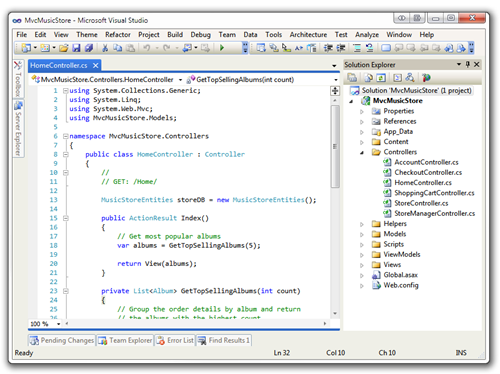
Windows Aero
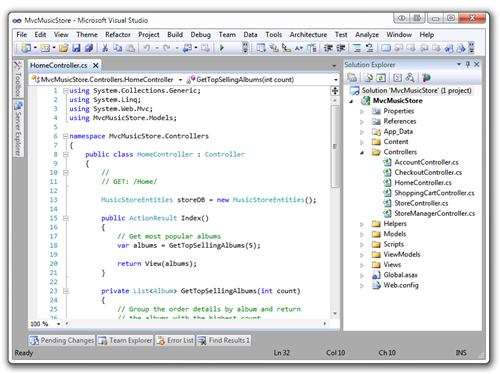
Windows XP Blue
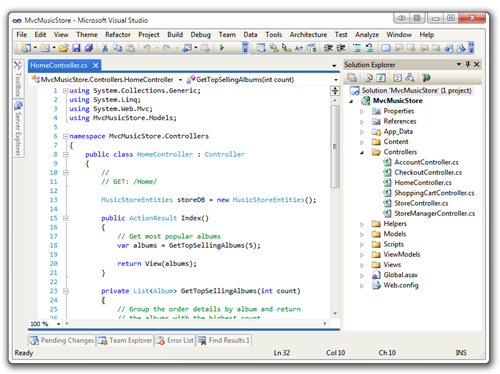
Default Visual Studio 2010 Theme
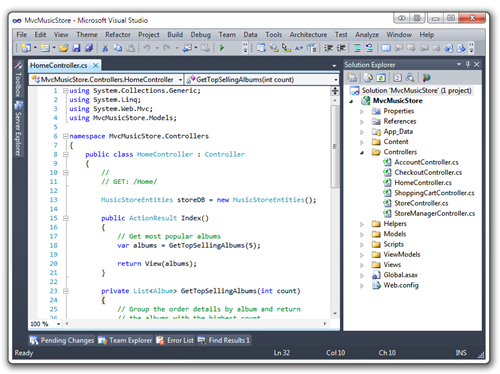
Have fun! You can make your own themes as well and import/export them. Enjoy.
by Scott Hanselman


No comments:
Post a Comment